How to Make a Ghost Image Windows XP/7/8, suitable for all PC or Laptop Motherboard

Now, What about when it will be
- Upgrading the motherboard but it does not change the windows system?
example: from Spec Core duo or Core 2 duo to a higher Spec eg Intel Core i3, Core i5 and so on where in addition to replace the processor, motherboard must be replaced.
- Installing System Windows (XP, 7 or 8) on multiple PCs / Laptops with more than 20 or 30 units with the type of motherboard different? whether each PC / Laptop we do innstalasi as usual? wow ... really tedious and time consuming.
Here the author will try to share experiences when going to make a Ghost Image Systems Windows XP or Windows 7 or Windows 8 following the completion of applications and games in particular and the installation on the motherboard to be cloned it on your PC / Laptop else with a different type of motherboard.
Here are the steps to make a ghost image of windows in order to fit all motherboards
1. Prior to creating image files just in test / first try the Windows system function if all system functions
2.Run function MSConfig, Please Disable All Startup Applications, then Restart
3.Open the Control panel, then open the "System" and then click Device Manager.

4. Then the IDE ATA / SATA controller please update the driver, whether primary or secondary dressing into a standard IDE controller
5. After that please build ghost images from partition C with the image file name is "Uptoyou.gho"
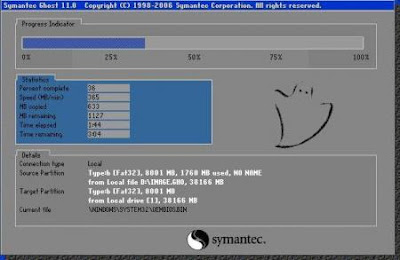
6. Having finished making These images then please install it or Ghost image of the right application to other different motherboard hopefully not bluescreen again.
Good luck ...


/2023/02/step-by-step-how-to-install-windows-11.html
ReplyDelete