How to check the Desktop Computer Power Supply unit
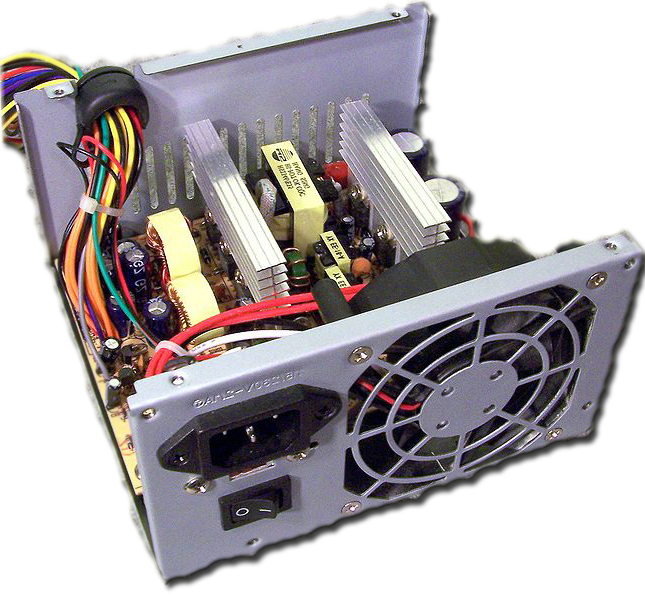
- Unplug all cables connected to the computer (motherboard, hard disk, ROM, etc.).
- Attach the power cord into the outlet.
-
On the main power supply to the mainboard connector plug or connect the green and black colors. as shown below.

- Note the power supply fan, if the spin is likely the power supply life.
- Check the output voltage (12v, 5v), if the voltage is normal, then the power supply is considered to be good.
That is all and thank you. hope it is useful


Comments
Post a Comment
Thanks for visiting to this blog