How to make a Win7 installer using a USB Flash Drive
Just wanted to share the experience.
On the netbook (a type of laptop without a DVD / CD-ROM) or PC with problems on the DVD rom , can do the installation system win 7 with a USB flash drive using an application tool called "Windows7-USB-DVD-tool".
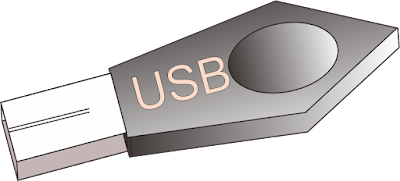
About "Windows7-USB-DVD-tool" please find in g00gle because many scattered in both the full and portable. Once the tool has been downloaded applications we immediately did the execution of making installers win 7 on a USB flash drive.
The Equipment Should Be Prepared:
Here are the steps:
When finished restart the computer, it's time to try a USB flash drive installer.
Next, please boot the computer via a USB flash drive, make sure the computer bios settings through the first boot via USB flash drive.
If steps are performed before the execution is correct, then the installation process win7 definitely goes through a USB flash drive.
Ok, good luck.
On the netbook (a type of laptop without a DVD / CD-ROM) or PC with problems on the DVD rom , can do the installation system win 7 with a USB flash drive using an application tool called "Windows7-USB-DVD-tool".
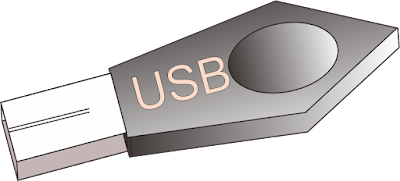
About "Windows7-USB-DVD-tool" please find in g00gle because many scattered in both the full and portable. Once the tool has been downloaded applications we immediately did the execution of making installers win 7 on a USB flash drive.
The Equipment Should Be Prepared:
- Computer / laptop with Win 7 operating system
- Pieces of the original DVD of Windows 7
- USB flash drive 4GB or more
- Drinks and snacks.
Here are the steps:
- Plug the USB flash drive into the USB slot PC / laptop.
- Run the application dos (press win + R, type cmd and click OK).
- Type diskpart and press ENTER.
- Type list disk, press ENTER and select USB flash drive, be careful not to either select another disk format.
- If you only use one computer hard drive, USB flash drive then named disk1.
- Select disk1 and press ENTER.
- Type clean, and ENTER.
- Type create partition primary, and then Enter.
- Type select partition 1, and press ENTER.
- Type active and press ENTER.
- Type format fs = fat32, and press ENTER.
- Type assign and press ENTER.
- Type exit, and ENTER.
- Insert the original DVD of Windows 7 and copy all the contents of the DVD had to USB flash drive. Please wait for it to finish.
When finished restart the computer, it's time to try a USB flash drive installer.
Next, please boot the computer via a USB flash drive, make sure the computer bios settings through the first boot via USB flash drive.
If steps are performed before the execution is correct, then the installation process win7 definitely goes through a USB flash drive.
Ok, good luck.


Comments
Post a Comment
Thanks for visiting to this blog